TikTok Live Shopping: Everything You Need to Know
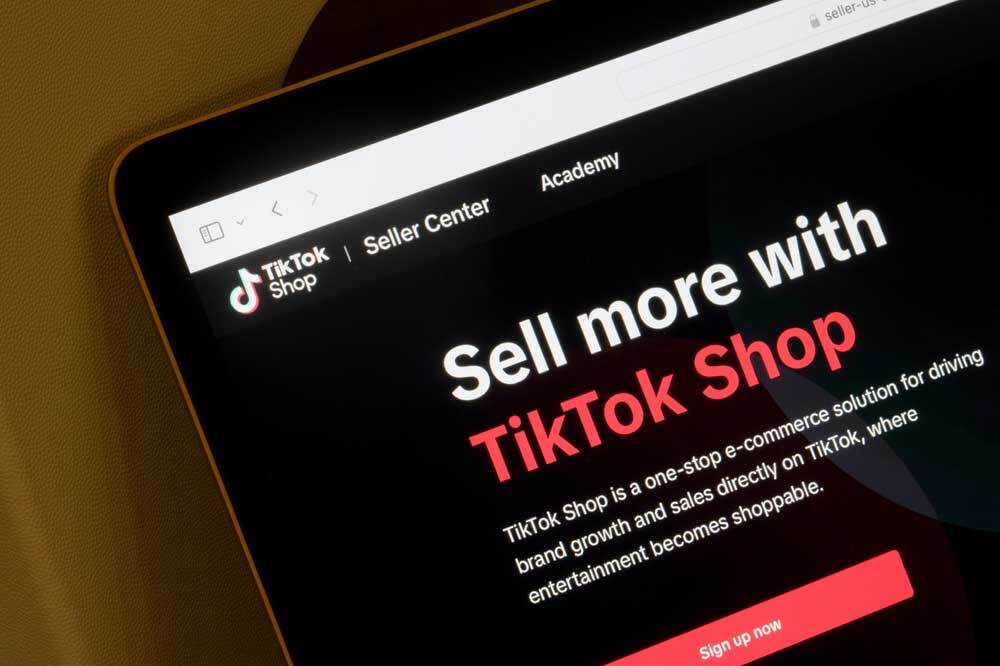
5 min to read
If you have an ecommerce business, you’re always looking for new ways to market your products. You may have noticed that social media platforms are continuously innovating. They’ve even started providing unique and engaging shopping experiences that you can capitalize on. One such innovation that has gained immense popularity is TikTok Live Shopping.
Sometimes it can feel almost overwhelming. We wanted to take a detailed look at TikTok Live Shopping, including how it works, the requirements for hosting live shopping events, and practical tips for a successful TikTok live stream shopping experience.
Table of Contents:
- What is TikTok Live Shopping?
- How Does TikTok Live Shopping Work?
- Requirements for Live Shopping on TikTok
- Who Should Do a TikTok Live Shopping Event?
- Ideas for Live Shopping Events
- Tips for Succeeding in a TikTok Livestream
- How to Go Live on TikTok
- Get Started with TikTok Live Shopping
- TikTok Live Shop Frequently Asked Questions
What is TikTok Live Shopping?

TikTok Live Shopping is an interactive feature that seamlessly integrates live video streaming with ecommerce. It allows brands and content creators to showcase products in real-time, answer questions from viewers, and drive sales directly within the TikTok app. This immersive shopping experience capitalizes on the platform’s short-form video content and the vibrant TikTok community, fostering a direct connection between brands, or creators, and their audience.
How Does TikTok Live Shopping Work?
TikTok Live Shopping combines elements of live streaming and online shopping, enabling you to present products in a live video broadcast. Viewers can engage with the content by asking questions, commenting, and making purchases without leaving the app. This frictionless process enhances the overall shopping experience, making it more engaging and personalized.
Requirements for Live Shopping on TikTok
To sell on TikTok, you must first fill out an application and get approval to create your shop. We cover some of the major requirements below, however you can find the complete seller requirements on TikTok’s website when you register at https://seller-us-accounts.tiktok.com/account/register. You can also fill out your application by downloading the TikTok Shop Seller Center app.
Individual Age Requirement:
Individual sellers must be 18 or older. This ensures that creators are of legal age to manage transactions and engage in commercial activities.
Business Requirements:
If you are a business, TikTok only accepts businesses that are registered in the United States. You must submit your business information, including business type, company name, Employer Identification Number (EIN), and more. All certificates proving the legitimacy of your business must be issued by a U.S. government agency.
Follower Requirement:
While you generally need 1,000 followers to Go Live on TikTok, there is no follower requirement to Go Live with your TikTok Shop.
Prohibited Products:
Some products are not allowed to be sold on TikTok Shop. These include adult products, alcohol and tobacco, baby products, firearms, and more. You can find the complete list of prohibited products here.
Restricted Products:
Some products are restricted and can only be sold with permission from TikTok. These categories include beauty products, electronics, and packaged foods and beverages. The complete list of restricted products can be found here.
Community Guidelines:
Adherence to TikTok’s community guidelines is required for hosting live shopping events. These guidelines encompass content policies, ensuring that the live stream remains within the bounds of acceptable and respectful behavior.
Setting Up Your TikTok Shop
After you’ve filled out your application and get approved, be sure to set up your shipping information and add your products. There are several ways to add products, including uploading individual items manually to TikTok, doing a bulk upload of product information, and syncing an existing store, such as Amazon, Shopify, or BigCommerce.
You can then connect your approved shopping account to your existing TikTok account.
Who Should Do a TikTok Live Shopping Event?
TikTok Live Shopping is a great feature for almost any creator or brand. Here are some examples of who can benefit from hosting live shopping events:
Ecommerce Businesses
Brands can showcase their products in a lively and interactive manner, providing potential customers with an authentic and engaging shopping experience.
Influencers and Creators
Influencers can leverage their influence to promote products to their audience in real-time, fostering a sense of connection and trust.
Entrepreneurs and Small Businesses
Small businesses can use this shopping feature as a cost-effective way to reach a broader audience and boost sales.
Ideas for Live Shopping Events
The success of a TikTok shopping event often hinges on creativity and engagement. Consider these ideas to make your live stream shopping experience memorable:
1. Product Launches
- Unveil new products in real-time, allowing viewers to be the first to see and purchase them.
2. Q&A Sessions
- Combine live shopping with a Q&A session to interact directly with your audience and address their queries about your products.
3. Limited-Time Offers
- Create a sense of urgency by introducing exclusive discounts or limited-time offers during the live stream.
4. Collaborations
- Collaborate with other TikTok creators or influencers to widen your audience reach and bring a fresh perspective to your live shopping event.
Tips for Succeeding in a TikTok Livestream
Hosting a successful TikTok Live Shopping event requires careful planning and execution. Here are some tips to ensure a successful live stream:
1. Engage with Your Audience
- Interact with viewers by responding to comments and questions in real-time. Engaging with your audience builds a sense of community and encourages participation.
2. Promote in Advance
- Use your other social media channels to promote your upcoming live shopping event. Create teaser content to generate excitement.
3. Optimize Lighting and Setup
- Ensure good lighting and a clear setup to showcase your products effectively. A well-lit environment enhances the visual appeal of your live stream.
4. Be Authentic
- Authenticity is key on TikTok. Be genuine, showcase your personality, and let your enthusiasm for the products shine through.
5. Highlight Special Offers
- Clearly communicate any special offers, discounts, or exclusive deals during your live stream. This can motivate viewers to make a purchase.
6. Encourage Engagement
- Encourage viewers to like, share, and comment during the live stream. Engaged viewers are more likely to stay tuned and make purchases.
How to Go Live on TikTok
Once your shop has been approved and set up, going live on TikTok is a straightforward process. Follow these steps to start your TikTok Live Shopping session:
1. Open TikTok
- Launch the TikTok app and ensure that you have the latest version installed.
2. Set Up Your Live Event
- Tap the ‘+’ icon just as if you were going to create a new TikTok.
- Look for the ‘Live’ selection on the menu bar (it will only be visible if you meet the requirements)
4. Create Your Title
- Enter a compelling title for your live stream to attract viewers.
5. Start Your Live Stream
- Once everything is set, tap the ‘Go Live’ button to start your live stream.
Get Started with TikTok Live Shopping
TikTok Live Shopping creates exciting opportunities for brands and businesses to connect with their audience in real-time and drive sales directly within the platform. By following the tips above, you can make the most of this innovative feature and create a compelling and interactive shopping experience for your TikTok community.
If you are looking to expand your brand’s reach on TikTok or other social media platforms, contact COLAB Los Angeles today—we’d love to hear from you!
TikTok Live Shop Frequently Asked Questions
What is TikTok Live Shopping?
TikTok Live Shopping is a feature that combines live video streaming with ecommerce, allowing creators to showcase products in real-time and engage with viewers who can make purchases directly within the TikTok app.
How do I go live on TikTok?
To go live on TikTok, open the app, create or select a video, tap the ‘+’ icon, and choose the ‘Go Live’ option. Set up your title and start your live stream.
What are the requirements for TikTok Live Shopping?
To host TikTok Live Shopping events, you need to be at least 18 years old, have at least 1,000 followers, and adhere to TikTok’s community guidelines.
How do I schedule a TikTok Live Shopping event?
While setting up your live stream, you can schedule your event by selecting a date and time. Promote your scheduled event to build anticipation among your followers.
What are some ideas for TikTok Live Shopping events?
Consider showcasing product launches, hosting Q&A sessions, offering limited-time discounts, and collaborating with other creators to make your TikTok Live Shopping events engaging and memorable.
How can I succeed in a TikTok live stream?
Engage with your audience in real-time, promote your live stream in advance, optimize lighting and setup, be authentic, highlight special offers, and encourage viewer engagement to ensure a successful TikTok live stream shopping experience.